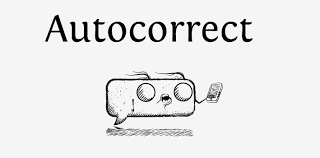
Names have been altered in this story.
Years ago, I read an article in a business-related magazine that told how to use autocorrect to add your signature to Microsoft Office documents. In addition of the autocorrect feature automatically correcting errors like changing “nad” to “and”, you can add words that aren’t already in their library. You can even have it replace a series of characters with a picture. Their example was having it replace your initials with an image of your signature. I considered adding this feature to my computer but was more interested in the possibilities of using this for a prank.
I added some auto correct features to another co-worker’s computer. The co-worker regularly typed the name of one of our customers. Whenever he would type “GM”, the computer would autocorrect it to “Ford”. It was frustrating but he never lost his cool and always caught it before he sent anything out.
Another co-worker named Bart King. We set autocorrect to start changing his name to “Fart King”. He almost sent out a request for quote with a cover sheet that identified him as Fart King.